
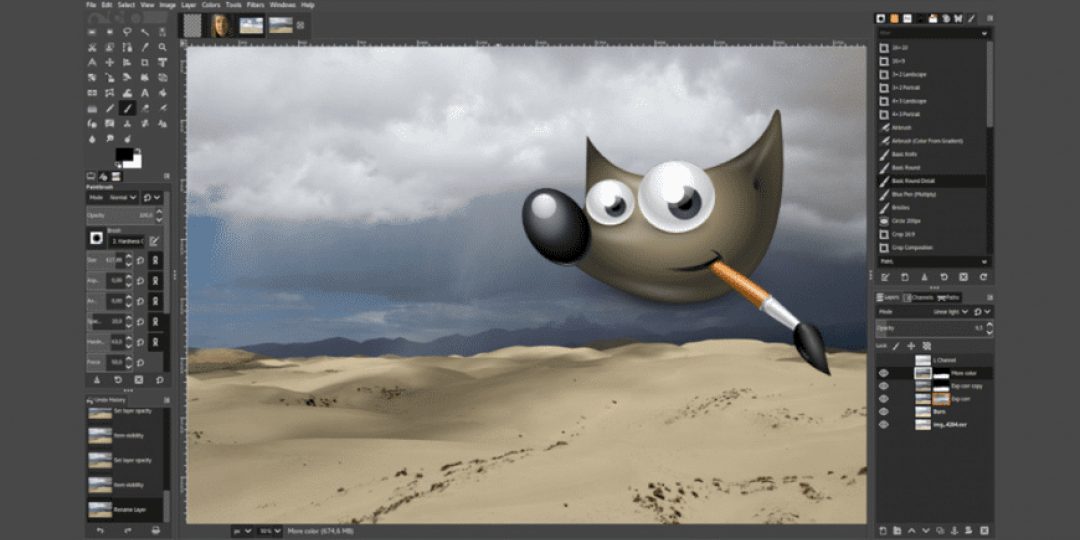
GIMP is one of those software’s and programs that are good for momentary editing which may include blur factors, focus factors, writing text, importing new fonts, layering screenshots, editing layers, editing data of the image etc etc. Knowing when is just a matter of understanding your situation, for example you may want to just throw a quick focus blur on an image or pix-elate a background or swap colors on an image which GIMP is good for. Gimp may be no adobe Photoshop however it can definitely do a lot if you know how and when to use it.

GIMP is a really nice program, it is one of the better free photo editors out there and comes with a variety of options especially given it comes with most Linux operating systems. Understanding how and when to use GIMP and why We will also talk about customizing systems such as the font system to our liking! We will talk about how GIMP edits images, the most useful tools within gimp, tools we will use in gimp for the article today as well as how we can further use gimp. The article will end with giving you and teaching you the ability to create multiple items, backgrounds, and images for daily use cases such as social media posts or creating a nice background given a brand name.
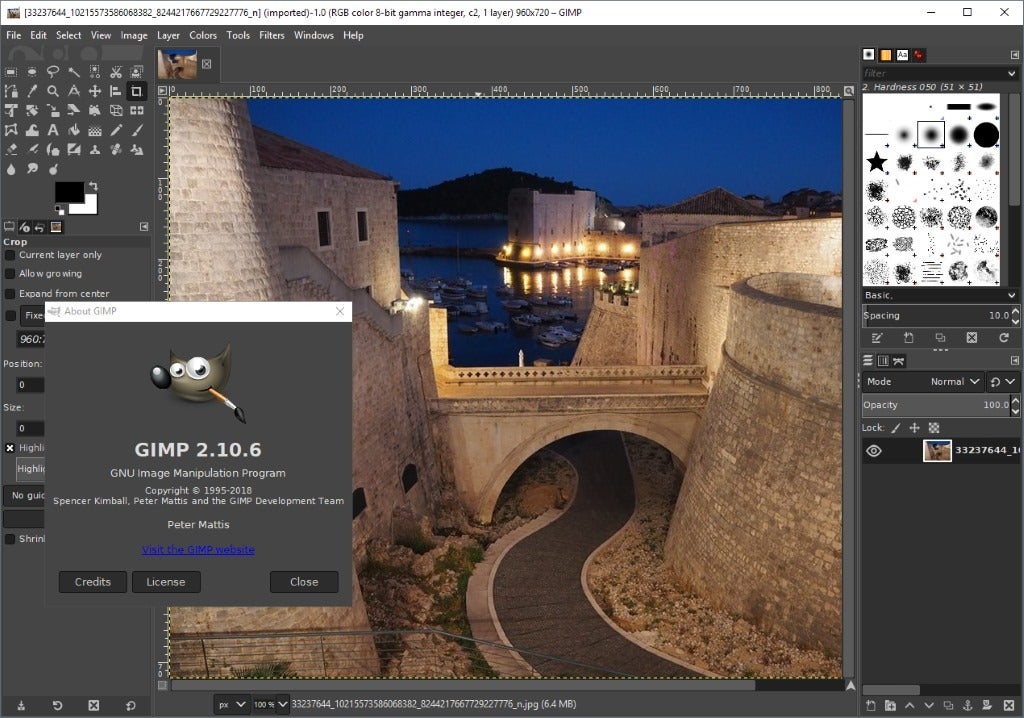
In today’s article, we will be going head-to-toe deep into how to use GIMP and build some interesting cards for Instagram templates using CLI art and screenshots as well as how to use GIMP, why you might want to use it especially given it is free and why it is a nice tool to have. GIMP allows for much flexibility when designing, editing, removing, and investigating images such as saving certain chunks, changing HSV, RGB, RGBA, Brush, etc values, and even allowing you to customize the entirety of the image. GIMP also known as the GNU Image Manipulation Program is an open-source image editing and manipulation program which comes free with almost all Linux operating systems to date.


 0 kommentar(er)
0 kommentar(er)
